Nowadays, you can recover the lost data on your Mac by using data recovery software such as iSkysoft data recovery software. Before using this mac data recovery software, it is important to consider some important things. You must consider those things to make sure that the software can detect the lost data otherwise you will lose the data forever.
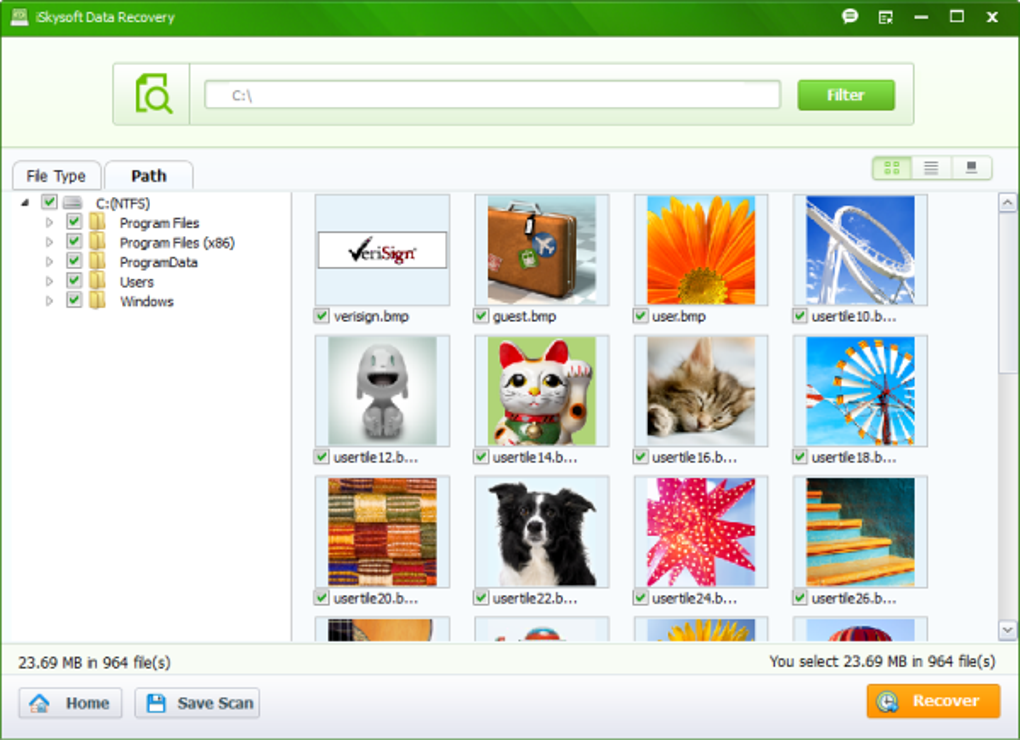
Stop Using Your Mac
When you realize that you can’t find some data or files, it is better to stop using your Mac. It is a simple thing you must do to prevent any serious problem such as losing the data permanently. The possible risk is that you are overwriting the lost data. If the lost data is overwritten by a new file, it will lose permanently. The main reason is that you are overwriting the data it means you are creating a new file by deleting the lost data permanently. A deleted file is not entirely deleted from the system and you can recover it back by using specific software such as iSkysoft Mac data recovery software.
Check Immediately Delete Option on Your Mac
There is a case that you can’t recover the lost data from the Trash Bin. If it is so, you need to check the Immediately Delete option on your Mac. You have to check whether this option is enabled or disabled. Click the File from the Windows and find the Delete Immediately option. The reason why you can’t find the lost data on the Trash Bin is that the Immediately Option is enabled. It is better to check this option first before using your Mac. Just make sure that the Immediately Option is disable so you can get the deleted data back.
The Cause of the Lost Data
The cause of the lost data on your Mac is various. Your data or files lost can be because of Malware attack, virus attack, formatted system, system crash, lost partition, and accidental or intentional deletion. Just make sure that you know the cause behind the lost data. By knowing the cause, you know how to recover the lost data maximally. To recover the lost data easily, you can just use iSkysoft data recovery full software because it helps to recover data no matter the cause.
Check the System Integrity Protection
Another reason why it is difficult to recover a lost data in Mac is because of the system integrity protection. System Integrity Protection is extra security provided by Mac to keep your data safe. It protects the data from Malware attack. The problem is that this protection system makes the data recovery process hard to do, especially if you want to use data recovery software. The thing you must do is disabled the system integrity protection first. Then, you can start to use iSkysoft data recovery software to recover the lost data on your Mac.
The Steps to Recover Data on Mac by Using iSkysoft Data Recovery Software
After learning the important considerations above, you can start to recover the lost data. First, you have to download the iSkysoft data recovery software. You may download the free or premium version. Just make sure that you are downloading the software on a different device from the device that the place you lost the data.
Second, install and launch the software to start scanning the Mac. In this case, you need to select the location where you lost the data such as on the device, external devices, trash, desktop, and folder. You may choose to remove from a crash computer in case your Mac system is crash.
Third, after selecting the place where the data is lost click the start button. By clicking the start button the software will scan the location. It takes a few seconds or minutes and the lost data will appear one by one. Just wait until the scanning process is done before continuing to the next step.
Fourth, when the scanning process is done you can preview the lost data one by one. The main purpose is to make sure that the data is what you are looking for. Don’t forget to select the data you want to recover. Just make sure that you get all the lost data before recovering it.
Fifth, click the recover button and wait for a few minutes to let the software get the data back. When the process is done, you can open the data or files and use it just like normal data. It’s easy to
recover deleted files mac, right?
About the author:
Tejas Maheta is the Founder of bloggerwidgetgenerators and a tech geek. Besides blogging he love reading books, Learning new things, and Hanging out with friends.

Comments are closed.